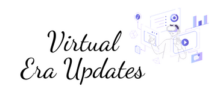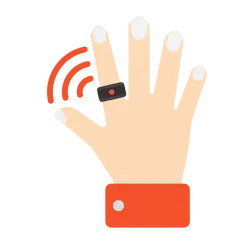The Rise of Remote Work: The Need for Productivity Tools
With remote work becoming the new norm, freelancers, startups, and digital nomads are constantly on the lookout for tools that can streamline their workflow and boost productivity. Whether you’re a solo entrepreneur in Mumbai or a freelancer working from Bali, having the right apps and tools can make a huge difference. In 2025, the need for intuitive, efficient, and multi-functional productivity tools is at an all-time high. But what tools can help you thrive?
1. Task Management: Trello vs Asana
If you’re managing multiple projects or juggling clients, you need a solid task management system. Trello and Asana have been long-time favorites for remote teams, but each has its own advantages. Trello is perfect for visual thinkers, with its intuitive board and card system. If you like organizing tasks with a drag-and-drop interface, Trello is your best friend.
On the other hand, Asana is a powerhouse for teams with its comprehensive features. It allows you to track your tasks, set deadlines, assign responsibilities, and even track progress with a timeline view. For those running startups or managing a team of freelancers, Asana helps you stay on top of your to-do list and keeps everyone aligned.
2. Communication: Slack and Microsoft Teams
No remote work setup is complete without a reliable communication platform. In 2025, two heavyweights dominate this space: Slack and Microsoft Teams. Slack is known for its user-friendly interface and endless integrations, which makes it a favorite among startups and digital nomads who are all about flexibility. Whether you’re sending direct messages, sharing files, or hopping on a video call, Slack keeps everything in one place.
Meanwhile, Microsoft Teams shines for corporate teams or freelancers working on larger projects. Its integration with Microsoft 365 makes document sharing and collaboration seamless. You can easily organize meetings, track tasks, and stay on top of deadlines, all from within the Teams ecosystem.
3. Time Tracking: Toggl and Clockify
Time is money—especially when you’re working on multiple client projects. Toggl and Clockify are both excellent tools for freelancers looking to track their work hours. Toggl’s simple interface allows you to track your time with just a click, and its reporting features make it easy to see where your time is going. It’s perfect for those who want to know exactly how much time they’ve spent on different tasks or clients.
Clockify, on the other hand, is a more comprehensive time tracking tool. It offers project-based time tracking, customizable reports, and integrations with other productivity tools. If you’re a freelancer working with clients who need clear, detailed invoices, Clockify is an excellent choice. It’s also free, making it a great option for those just starting out or looking to save costs.
4. Collaboration: Google Workspace vs Notion
When you’re working remotely, collaboration is key. Google Workspace (formerly G Suite) is a staple for many remote teams. With Gmail, Google Docs, Sheets, and Meet, it’s hard to go wrong. Whether you’re drafting a proposal, creating a spreadsheet, or holding a video meeting, Google Workspace covers all the bases. It’s easy to use, and all your files are stored in the cloud, so you can access them from anywhere.
Notion, on the other hand, has become the go-to tool for freelancers who want an all-in-one workspace. It’s a great platform for project management, note-taking, and even building personal databases. The best part? You can customize Notion to fit your exact needs. Whether you’re building a content calendar or creating a detailed knowledge base for your business, Notion allows you to organize everything in one place.
5. Focus and Distraction-Free Work: Forest and Freedom
Distractions are a remote worker’s worst enemy. Enter Forest and Freedom—two apps that help you stay focused and avoid those pesky interruptions. Forest is a unique app that helps you stay off your phone by planting a virtual tree. The tree grows while you stay focused, but if you leave the app to check social media, your tree dies. It’s a fun and creative way to stay focused while also helping the environment. Every time you succeed in staying off your phone, you contribute to planting real trees.
Freedom, on the other hand, is the ultimate productivity tool for those who need to block distracting websites and apps. Whether you’re writing a report or attending a virtual meeting, Freedom ensures you’re not tempted by time-wasting sites. You can create custom block lists and set timers to make sure you stay on track.
Bonus Tips for Remote Work Productivity
- Set Clear Boundaries: As a freelancer or digital nomad, it’s easy to blur the line between work and personal life. Create a dedicated workspace and stick to a set schedule.
- Embrace Time Zones: If you’re working with clients across the globe, leverage time zone differences to your advantage. Use apps like World Time Buddy to schedule meetings at convenient times for everyone.
- Use Cloud Storage: Keep your files secure and accessible from anywhere by using cloud storage options like Google Drive or Dropbox.
- Take Breaks: Don’t fall into the trap of working non-stop. Use tools like Time Out or Pomodone to remind you to take breaks and recharge throughout the day.
Conclusion: Finding the Right Tools for Your Workflow
Remote work in 2025 has changed the way we approach our jobs, and having the right tools is key to managing your work efficiently. Whether you prefer a minimalist approach with simple tools like Trello and Slack or a more comprehensive setup with Asana and Google Workspace, the right combination can help you stay organized, focused, and productive. And don’t forget to factor in time management and self-care—you can’t perform at your best if you’re burnt out.
So, which tools work best for you? Experiment with a few to find the right mix, and remember that productivity isn’t just about working harder—it’s about working smarter!