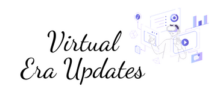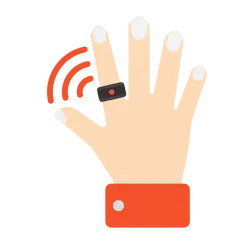Introduction: The Rise of Remote Work and the Tools That Power It
Remote work is here to stay. With more people working from home—or from a beach in Bali—than ever before, finding the right tools to stay productive is crucial. Whether you’re a freelancer, a digital nomad, or running a startup, the right app or platform can make a world of difference. In this article, we’ll explore the best remote work tools and productivity apps to help you maximize your efficiency, stay organized, and collaborate seamlessly in 2025.
1. Task Management: Organizing Your Day
When working remotely, staying on top of tasks can quickly turn into a juggling act. Fortunately, there are apps designed to help you organize your day and keep track of your to-do lists. Here are a few standout tools:
- Trello: A visual tool that allows you to create boards, lists, and cards to manage tasks. It’s perfect for teams and solo workers alike, offering an intuitive drag-and-drop interface.
- Asana: Asana offers a comprehensive task management solution, with features like task dependencies, timelines, and custom project views. It’s ideal for tracking long-term projects with many moving parts.
- Todoist: For solo workers, Todoist’s simple interface makes it easy to break down tasks into manageable chunks and set reminders. Its minimalist design helps keep you focused on what matters.
How to Use Them Effectively
Make sure to set clear deadlines and break large tasks into smaller steps. This way, you can track progress and avoid feeling overwhelmed. If you’re working with a team, use task management tools to assign roles, set priorities, and track progress transparently.
2. Communication: Staying in Touch with Your Team
Remote work often means you’re communicating with team members from all corners of the globe. While emails and phone calls are still a staple, there are more efficient tools that allow for quick communication and file sharing. Here are some top picks:
- Slack: Slack is the king of team communication. Channels, direct messaging, and integration with other tools like Google Drive and Trello make it an excellent choice for teams. It helps streamline communication, making it faster and more efficient.
- Microsoft Teams: If you’re working in an organization already using Microsoft 365, Teams is a no-brainer. It combines chat, video calls, file sharing, and project management tools all in one platform.
- Zoom: While Zoom is synonymous with video meetings, it’s so much more. It’s become the standard for virtual collaboration, offering reliable video calls, screen sharing, and breakout rooms for small team discussions.
Pro Tip: Stay Organized
When working with global teams, it can be tricky to keep track of different time zones. Tools like World Time Buddy can help you coordinate meeting times across time zones to avoid confusion.
3. Collaboration: Working on Projects Together
Collaboration is a critical part of remote work, especially when you’re working on complex projects. Whether you’re brainstorming ideas or editing a document together, you need tools that allow real-time interaction and file sharing. Here are some excellent options:
- Google Workspace: Google’s suite of productivity tools, like Docs, Sheets, and Drive, remains a top choice for collaboration. Its real-time editing, commenting, and file-sharing features make working on documents together seamless.
- Notion: Notion is a versatile tool that can be used for note-taking, project management, and creating wikis. You can collaborate on shared documents and organize your projects in a highly customizable way.
- Figma: For designers and creatives, Figma offers real-time collaboration on design projects. It’s a cloud-based design tool that allows teams to collaborate on everything from wireframes to prototypes.
How to Foster Collaboration Remotely
Set clear expectations for communication and collaboration. Regular check-ins, clear instructions, and setting up shared documents or project boards can help your team stay on the same page.
4. Time Tracking: Maximizing Your Productivity
When you’re working remotely, it’s easy to get distracted. Keeping track of how much time you spend on various tasks is vital to ensuring productivity and avoiding burnout. The following tools can help you stay accountable:
- Harvest: Harvest makes time tracking simple and integrates seamlessly with project management tools like Trello and Asana. It’s perfect for freelancers who bill by the hour and need to track their time for clients.
- Toggl: Toggl is a simple but powerful time-tracking tool. You can start and stop timers with a single click, categorize your time into projects, and get reports that show where you’re spending your time.
- Clockify: A free time-tracking tool, Clockify allows you to track time manually or automatically. It’s great for solo workers and teams alike, providing useful insights into productivity patterns.
How to Use Time Tracking Tools Wisely
Use these tools to gain insight into how much time you spend on tasks and identify areas where you can improve. If you’re finding that certain tasks are taking longer than expected, consider whether you’re spending too much time on non-essential activities.
5. Automation: Streamlining Repetitive Tasks
Automation is a game-changer for remote workers, especially for those who spend a lot of time on repetitive tasks. Here are some tools that help you save time by automating your workflow:
- Zapier: Zapier allows you to create automated workflows between different apps. For example, you can automatically send new Trello cards to a Slack channel or create Google Calendar events from emails.
- IFTTT: Similar to Zapier, IFTTT allows you to automate tasks between different platforms. It’s especially useful for automating actions between apps like Instagram, Twitter, and Google Sheets.
- Monday.com: Monday.com is a project management tool that allows for task automation, such as sending alerts or updating tasks when certain conditions are met. It’s perfect for managing complex workflows that require frequent updates and changes.
Final Thoughts on Remote Work Tools
Using the right tools for remote work isn’t just about staying productive; it’s about working smarter, not harder. By investing time in setting up the best tools for your needs, you’ll not only boost your own efficiency but also improve collaboration with your team. Whether you’re working from a cafe in Mumbai or a co-working space in Prague, these apps can help you manage your tasks, communicate effectively, and automate the busywork that bogs you down.
As you continue to navigate the world of remote work in 2025, try out these tools, experiment with your workflow, and find what works best for you. Remember, productivity is personal—what works for one person might not work for another. But with the right tools, you’ll be well on your way to working smarter, not harder.