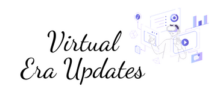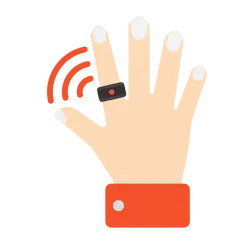Introduction
Remote work is no longer just a trend—it’s here to stay. Whether you’re a freelancer, a startup entrepreneur, or a digital nomad exploring new places, the tools you use can make or break your productivity. With 2025 just around the corner, it’s the perfect time to reevaluate your remote work setup. Let’s dive into the best remote work tools and productivity apps to help you stay organized, collaborate seamlessly, and maximize your work-life balance.
The Top Remote Work Tools for 2025
Every successful remote worker knows that the right set of tools can boost your efficiency, streamline communication, and make working from anywhere a breeze. Here are some of the best tools for 2025:
1. Slack – The Communication Hub
When it comes to team communication, Slack is a game-changer. It’s not just about sending messages; it’s about organizing conversations, file sharing, and integrating with other tools like Google Drive and Trello. You can create channels for specific projects, teams, or clients, and the search function makes finding old conversations a piece of cake. Even for solo freelancers, Slack can be handy for organizing discussions and keeping in touch with clients.
2. Notion – The All-in-One Workspace
Notion is rapidly becoming one of the most beloved productivity tools, and it’s easy to see why. Whether you’re managing projects, taking notes, or storing your to-do lists, Notion allows you to organize all your thoughts in one place. You can even create custom dashboards that fit your personal workflow. If you’re a freelancer balancing multiple clients, Notion is a lifesaver when it comes to staying organized and meeting deadlines.
3. Asana – The Project Management Solution
For those managing complex projects, Asana is a standout. It’s a simple yet powerful tool for tracking tasks, setting deadlines, and ensuring everything is on track. Whether you’re working solo or with a team, Asana helps you break down big tasks into manageable steps and keeps everyone accountable. It even integrates with Slack, Google Calendar, and other tools, making it easier to stay on top of your work.
4. Trello – The Visual Organizer
Trello is a fantastic tool for freelancers and remote teams who prefer a visual approach to organizing tasks. It uses boards, lists, and cards to break down tasks and projects in a way that’s easy to see and manage. With its drag-and-drop functionality, Trello allows you to quickly adjust timelines and move tasks around. It’s great for both short-term and long-term project management, and it integrates with tools like Slack, Google Drive, and Zoom.
Must-Have Productivity Apps
While the right tools are crucial, productivity apps take your workflow to the next level. Here are some apps to boost your efficiency in 2025:
1. Forest – Stay Focused, Stay Green
If you’ve ever struggled to stay focused while working remotely, Forest is the app for you. The concept is simple: set a timer for a focused work session, and during that time, a virtual tree grows. If you exit the app or get distracted, the tree withers. Over time, you can grow a virtual forest, creating a visual representation of your productivity. It’s a fun way to stay accountable and minimize distractions, especially when you’re working from bustling places like Mumbai’s coffee shops or coworking spaces.
2. RescueTime – Track Your Time
Productivity isn’t just about working hard—it’s also about working smart. RescueTime helps you understand where your time is going by tracking the apps and websites you use throughout the day. It can provide detailed reports on how much time you spend on productive tasks versus distractions. For remote workers, especially those juggling multiple projects, RescueTime can help you identify time-wasting habits and optimize your daily routine.
3. TimeBloc – Master Time Blocking
Time blocking is a proven technique for boosting productivity, and TimeBloc makes it easier than ever. The app lets you schedule your day into specific blocks of time, ensuring that you’re focused on one task at a time. Whether you’re writing client emails, brainstorming content ideas, or taking a lunch break, TimeBloc helps keep your day structured and your focus sharp. It’s especially useful for remote workers who struggle with distractions and balancing multiple tasks.
Tips for Staying Productive as a Remote Worker
Using the right tools is just part of the equation. To truly excel as a remote worker, you need a productive mindset. Here are some tips to stay on track:
- Set clear boundaries: Remote work can blur the line between personal and professional life. Set specific work hours, and don’t be afraid to communicate them with clients or coworkers. If you’re working from home in a busy city like Mumbai, having a dedicated workspace can help maintain focus.
- Prioritize your tasks: With so many tools and apps, it can be easy to get lost in the weeds. Use a task management system like Asana or Notion to prioritize what matters most and avoid falling into the trap of busywork.
- Take breaks: The best way to stay productive is to recharge. Take short breaks throughout the day, go for a walk, or do something that refreshes you. Apps like Forest can remind you when it’s time to step away from your desk.
- Keep learning: The remote work landscape is always evolving, so stay up-to-date with the latest tools, trends, and best practices. Whether it’s watching webinars or reading productivity blogs, continuous learning can help you stay ahead of the curve.
Conclusion: Making 2025 the Year of Productivity
In 2025, remote work tools and productivity apps will be more essential than ever. Whether you’re a digital nomad exploring new countries or a freelancer working from your favorite coffee shop in Mumbai, the right tools can transform how you work. By integrating the best apps like Slack, Asana, and Forest into your routine, and adopting productive habits, you can optimize your workday, minimize distractions, and stay ahead in an increasingly competitive landscape.
So, what’s your go-to remote work tool? Share your thoughts in the comments below and let’s keep the conversation going. If you’re looking to boost your productivity in 2025, start by trying out a new app or tool—you might just discover your new favorite!